If you wonder how people can get more money by blogging ?
By doing blogging you can add more money from advertising, this can be google adsense, bivertizer, adbrite, and many more. they can give u money from pay-per-click program that's mean if some one love your website and they like the adds on your website and they click it, google gives you money from (0.01$-0.6$) per click.
I'm gonna show you how to make money from blogging in blogger.com and google adsense program.
Before you register blogger.com, First of all you need gmail account, you can type it http://gmail.com, If You already had google mail please skip this steps.
Click on "Sign up For Gmail" Fill the registration form with your own identity.
 And Now you're ready to create your blog on blogger.com
And Now you're ready to create your blog on blogger.com
First Type http://www.blogger.com, then insert your gmail account and password then click sign in : Fill the Name of your blog then click Next
Fill the Name of your blog then click Next
(the picture shows Indonesian Langguage)
Click "Create Your Blog Now" : Give Your Unique Blog Name and Your Title Blog :
Give Your Unique Blog Name and Your Title Blog :
Choose Your Template Design and Click Next : And You're ready to post your own blog :
And You're ready to post your own blog : If we're looking on the blogger page we can see there are 3 menu items, "Posting", "Setting" and "Template". Posting Menu is for you to create a new post, or edit your old post. Setting Menu is For Trouble shoot your own blog, to edit your description blog, to add a title, and so on. And The Template Menu is for design and arrange your page.
If we're looking on the blogger page we can see there are 3 menu items, "Posting", "Setting" and "Template". Posting Menu is for you to create a new post, or edit your old post. Setting Menu is For Trouble shoot your own blog, to edit your description blog, to add a title, and so on. And The Template Menu is for design and arrange your page. Ok Now we try to post a new Blog, by doing click Posting Menu and Click Create :
Ok Now we try to post a new Blog, by doing click Posting Menu and Click Create :
Type your blog title, your content and your label, then try to publish your page. And There it's is, your first post, "is that simple or what" to priview your blog click view blog in a new window :
And There it's is, your first post, "is that simple or what" to priview your blog click view blog in a new window :
 This is the priview of your blog
This is the priview of your blogAnd Now You're Ready to make some money to your blog :
First Click it on Menu "Template" and click page elements and you will see the arrangement of your content in your blog :
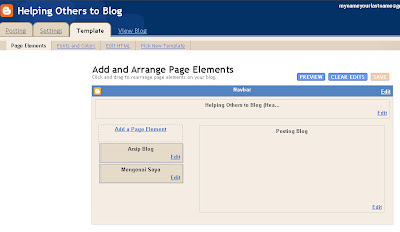 Click The Add A Page Element and You Will See this Popup :
Click The Add A Page Element and You Will See this Popup :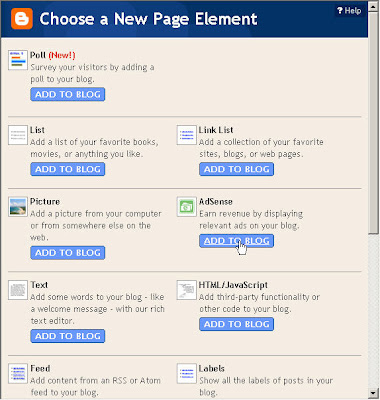 You can add many feature to your blog, but i wan't to give you how to add an adsense to your blog, just click the add to blog button:
You can add many feature to your blog, but i wan't to give you how to add an adsense to your blog, just click the add to blog button:ps : if you can't find the adsense icon on a Page element, you must change the language of your content in Menu Settings => Formating => and Change The Language into "English".
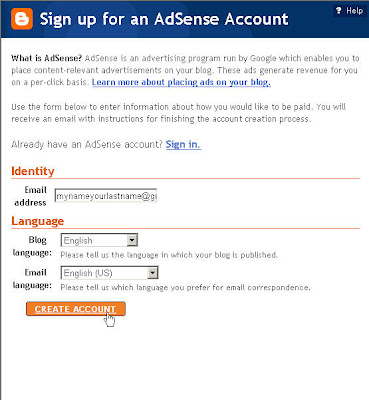 If we look on the picture, blogger.com asking us to create the adsense account with your gmail account, then click create account :
If we look on the picture, blogger.com asking us to create the adsense account with your gmail account, then click create account :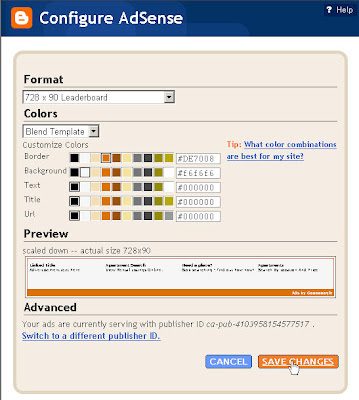 Then we configure our adsense adds, you can change the format style adsense, and the color scheme of your adsense to match your page, then click save changes.
Then we configure our adsense adds, you can change the format style adsense, and the color scheme of your adsense to match your page, then click save changes.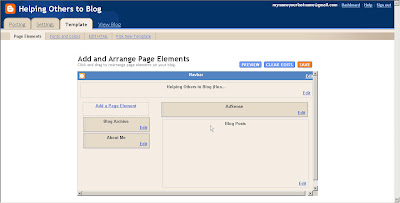 And you see you have successfully add adsense to your blog. click save and view your page. In addition google will approve or disapprove the adsense it's depends on your content. you should not write any illegal contents such as :
And you see you have successfully add adsense to your blog. click save and view your page. In addition google will approve or disapprove the adsense it's depends on your content. you should not write any illegal contents such as :1. Drugs
2. Liquor
3. Sex
and many more.
read this following text : How to adsense
google will send the notification approve letter to your mail with in (3-5 days) maybe more.
So Happy Blogging and Learn your Money
this articel is sponcored by helpmyblogging