Why pay some money just to convert youtube video to our standard Video Format ?
not to worry because we've got this amazing tools to convert your downloaded video from youtube to play in your computer or edit to Windows Movie Maker.
First of all you need to download the video first (if you don't know how to download video from youtube click this url :
http://helpmyinternet.blogspot.com/2007/07/how-to-download-video-from-youtube.html
Then Use this Software (Free FLV to AVI Converter) try to download this by :
http://www.nbxsoft.com/files/flvconverter.exe
ps : this is a freeware software, it's free virus, free adware
After you've download it try to install it and run this application :
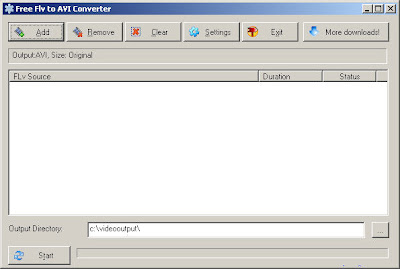
Click the add button and browse your downloaded youtube videos and added to converted list:
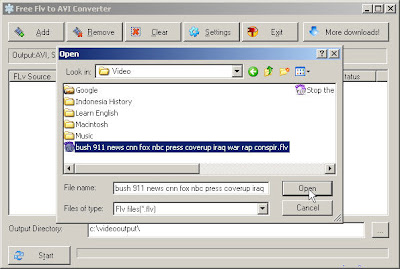
You can change the output format video to avi, mpeg-1, mpeg-2, wmv by pressing the settings button :
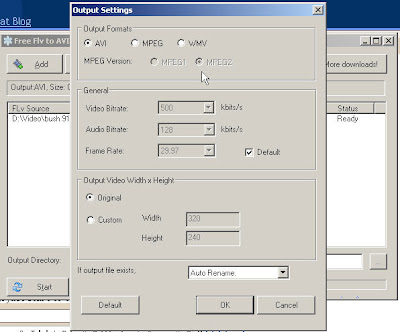 You can add more videos to convert in single session, or just Press Start to Convert right away.
You can add more videos to convert in single session, or just Press Start to Convert right away.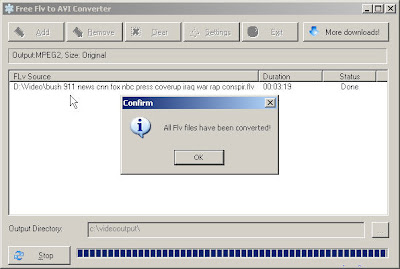 And the Video is successfully has been converted. if you see the output directory is "c:\videooutput" you can look the converted video there, you can change the output folder before convert the video.
And the Video is successfully has been converted. if you see the output directory is "c:\videooutput" you can look the converted video there, you can change the output folder before convert the video.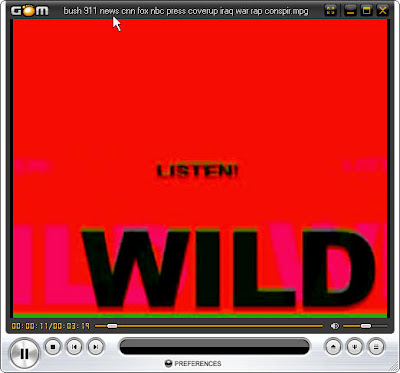
and you're video is ready to be seen.