
Mozilla Firefox has been used in many millions user around the world, because they are more powerful browser ever, more-secure, user-friendly, more-costumed, and the best things it's free. So Why do you choose Internet Explorer, if you can get more when you use Mozilla Firefox.
When you're using Internet Sharing Connection or low Internet Connection or Dial-up Internet, you often get more delayed to show website pages that you want to see, but don't worry Mozilla and it's partner has been developed this amazing add-ons, that you're free to use in your mozilla. it called Fasterfox.
How To Get FireFox :
First of all you need to have Mozilla Firefox :
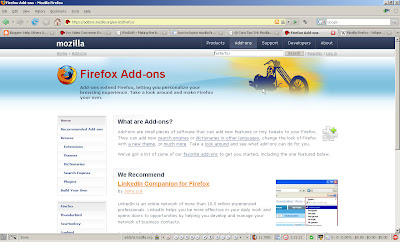
Visit the Mozilla Firefox Homepage or click this Search "fasterfox" in the search text.
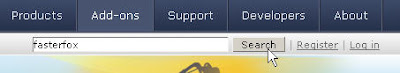
Click The Fasterfox addons like this picture :
 Then Click Install (this add-ons will work under mozilla firefox 1.0 -2.x) :
Then Click Install (this add-ons will work under mozilla firefox 1.0 -2.x) :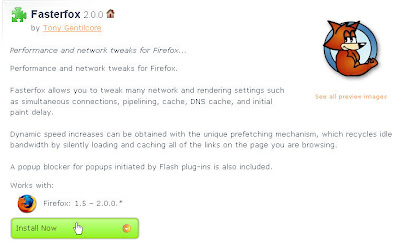 After you've successfully installed You Must Restart The Mozilla firefox simple just closed and open it again, then try to look this icon at the bottom of your mozilla status bar. and now your mozilla will boost your internet browser act
After you've successfully installed You Must Restart The Mozilla firefox simple just closed and open it again, then try to look this icon at the bottom of your mozilla status bar. and now your mozilla will boost your internet browser act